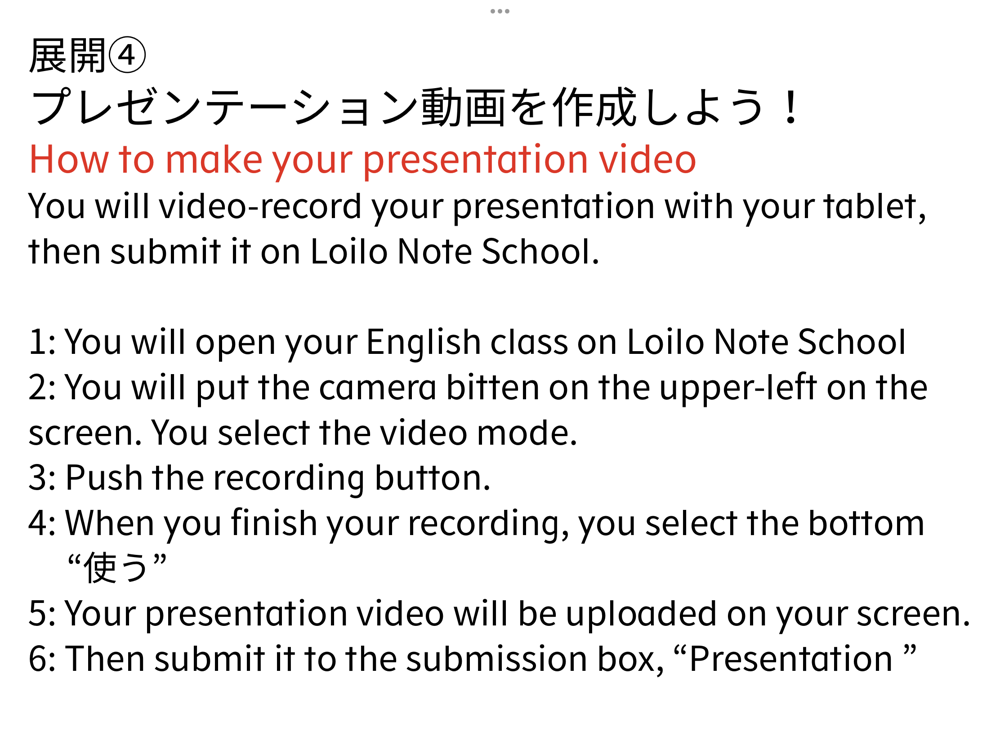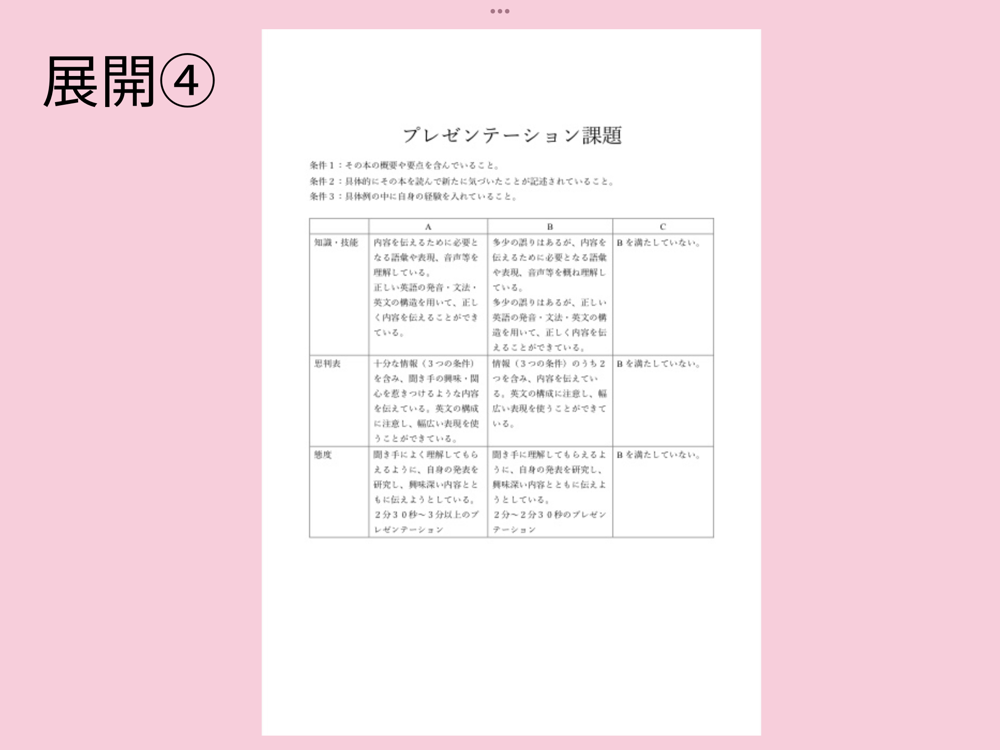高1 英語 Let's introduce your favorite book! Lesson4 Messages from Winnie-the-Pooh【授業案】神奈川県立旭高等学校 有馬 悠起
| 学年 / 教科 | 高1/英語 |
| 単元 | Lesson4 Messages from Winnie-the-Pooh |
| 指導要領 | 話すこと(発表) |
| 教科書会社 | My Way English CommunicationⅠ |
| 授業者 | 有馬 悠起(神奈川県立旭高等学校) |
単元全体
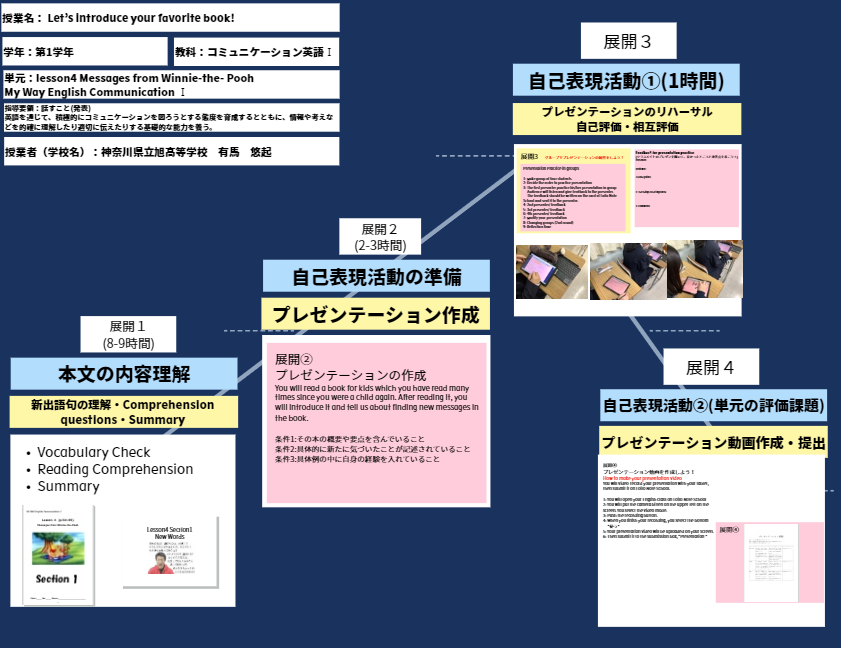
解説動画
作成者からのアピールポイント
今回の指導案で力を入れたことは、ロイロノートを通してプレゼンテーションを行ったことである。本校としては初の試みでしたが、順を追っての説明を行い、生徒もタブレット端末の使用になれていたため、スムーズに行えたのは成果である。
この授業案のインポート用ノートデータ
【展開1】本文の内容理解
・Vocabulary Check
・Reading Comprehension
・Summary
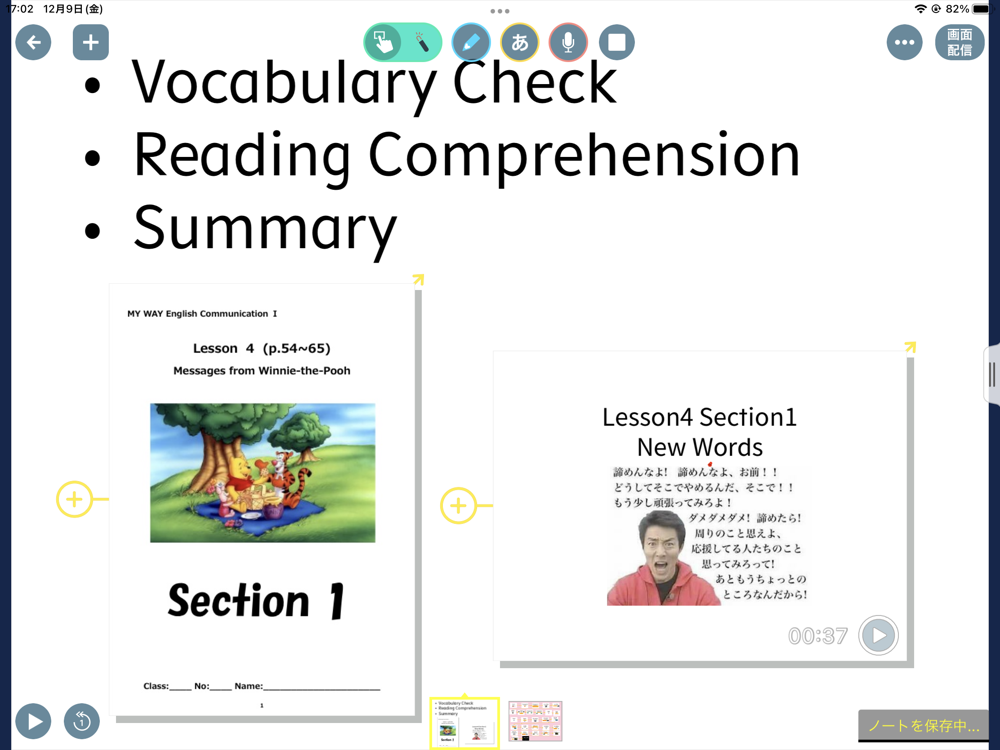

【展開2】自己表現活動の準備
プレゼンテーションの作成
You will read a book for kids which you have read many times since you were a child again. After reading it, you will introduce it and tell us about finding new messages in the book.
条件1:その本の概要や要点を含んでいること
条件2:具体的に新たに気づいたことが記述されていること
条件3:具体例の中に自身の経験を入れていること
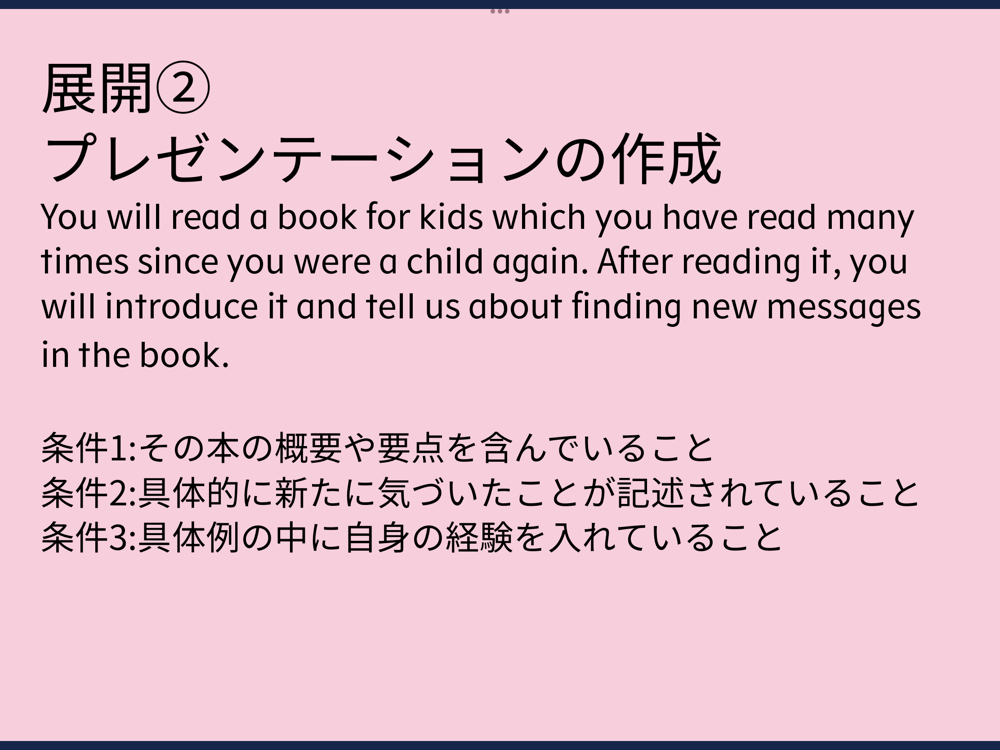
【展開3】自己表現活動①(1時間)
グループでプレゼンテーションの練習をしよう!
Presentation Practice in groups
1: Make group of four students.
2: Decide the order to practice presentation
3: The first presenter practice his/her presentation in group
Audience will listen and give feedback to the presenter.
The feedback should be written on the card of Loilo Note School and sent it to the presenter.
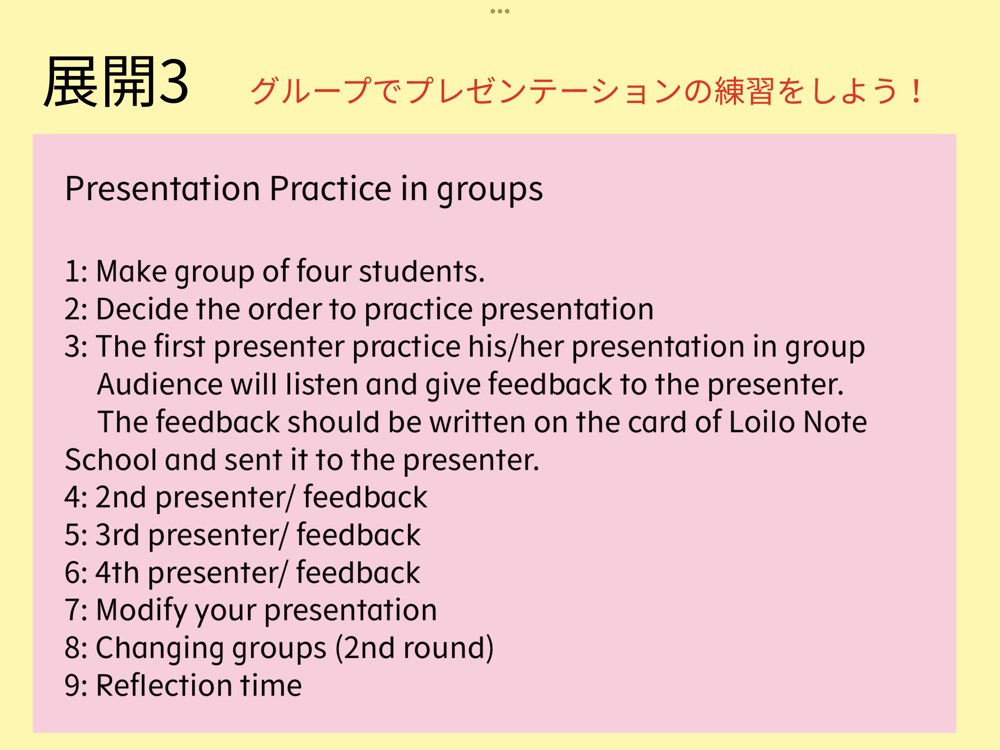
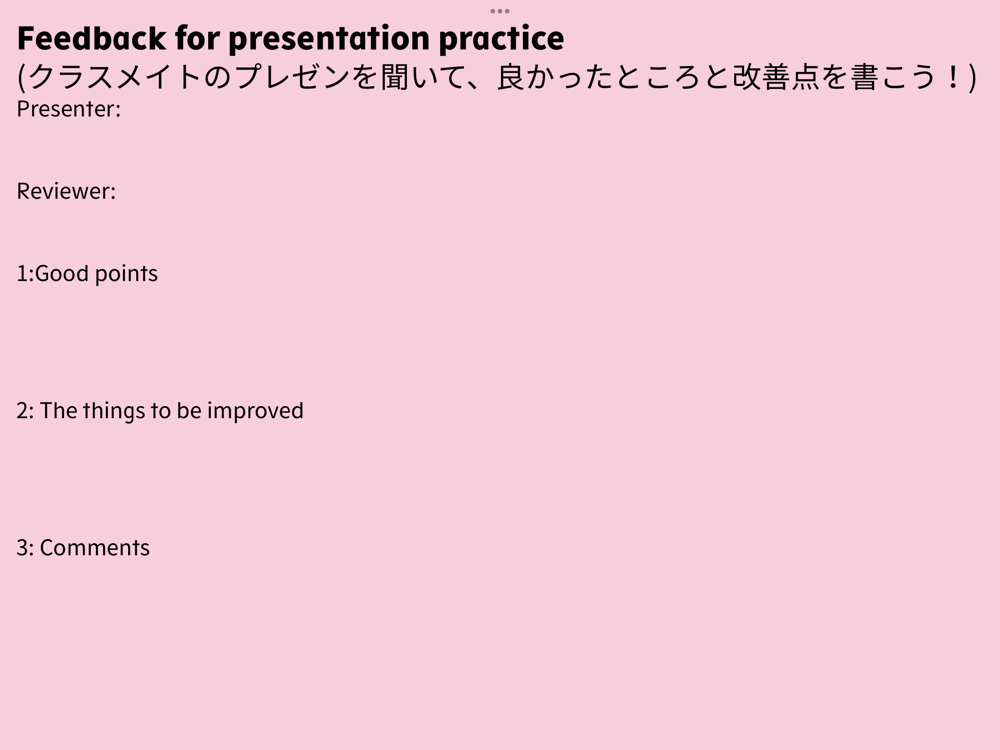
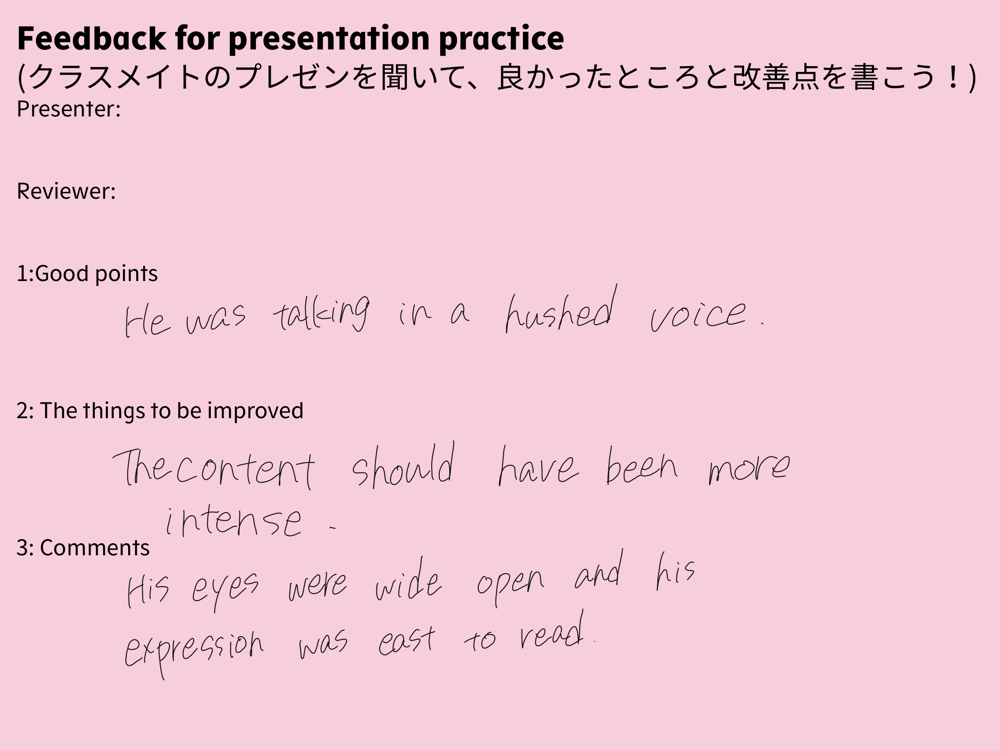
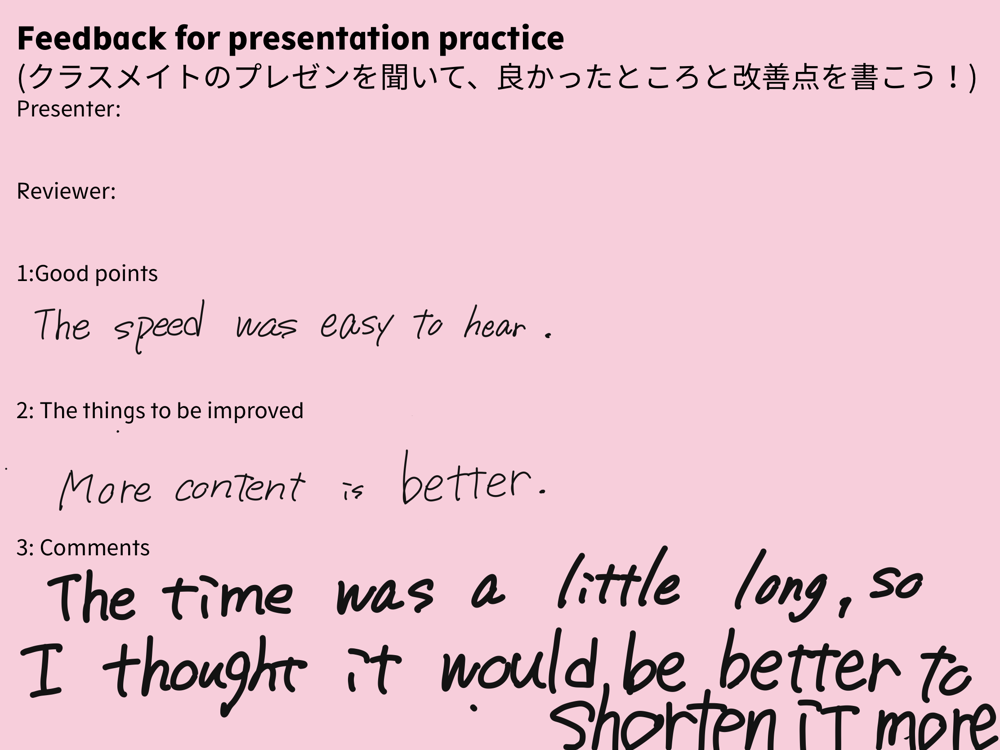
【展開4】自己表現活動②(単元の評価の課題)
プレゼンテーション動画を作成しよう!
How to make your presentation video
You will video-record your presentation with your tablet, then submit it on Loilo Note School.
1: You will open your English class on Loilo Note School
2: You will put the camera bitten on the upper-left on the screen. You select the video mode.
3: Push the recording button.
4: When you finish your recording, you select the bottom “使う”
5: Your presentation video will be uploaded on your screen.
6: Then submit it to the submission box, “Presentation ”